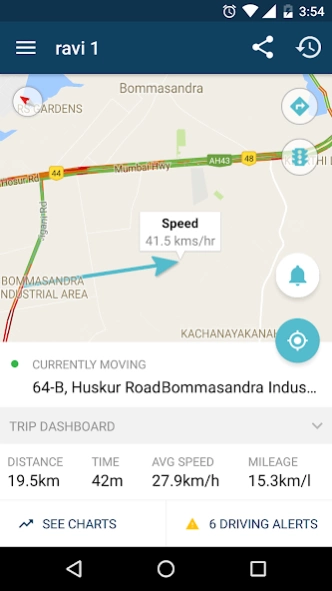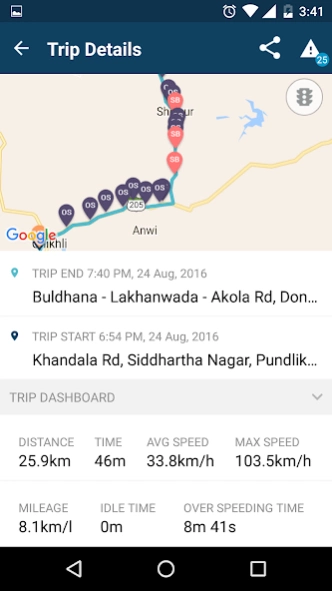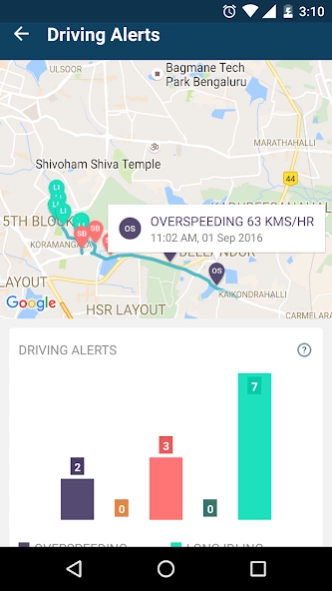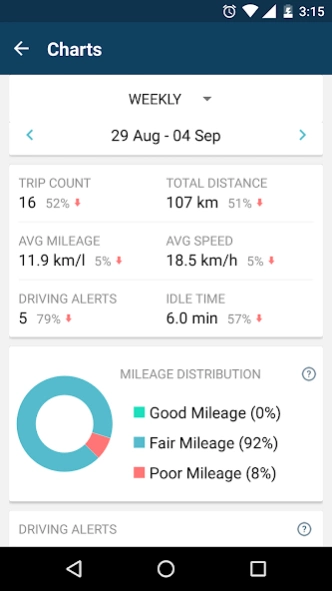AutoWiz Connected Car Solution 4.6
Free Version
Publisher Description
AutoWiz Connected Car Solution - AutoWiz - Real time Car Tracking, Driving Behavior, Car Health
AutoWiz App on your mobile combines with AutoWiz OBD device in your car to make your car a smart car and you a smarter driver.
AutoWiz OBD device connects to your car's OBDII port and makes your car always connected to the cloud.
Please visit our website (www.autowiz.in) to get more information and how to get the AutoWiz OBD device.
Autowiz App on your mobile plugs into your car's data feed in the cloud and brings you real time location tracking and notifications, driving insights, car theft/tow alarms, vehicle health and many more features at your finger-tips.
Key features:
1. Real time vehicle location tracking and notifications:
Know where your car is in real time on a map along with its current speed
See detailed trip history and accurate driving path of your car on your mobile.
Set places of interest to you such as your Home, Work or kid’s school.
Get alerts on your mobile when your car or commute is near your place.
Set up a geo-fence in the App and get notified when your car crosses it, thus ensuring that your car remains within a boundary
Find directions to reach to your vehicle from your current location. You can also allow your friends or contacts to track your car location from their mobile, when needed.
2. Get insights to help you drive safer and save fuel:
Know exactly how your car and the driver performed on each trip. Review detailed trip statistics for each trip including Distance, Average speed and Fuel Mileage.
Get accurate account of driving alerts such as over-speeding, engine idling, sudden acceleration, hard acceleration, fatigue driving and over-revving.
AutoWiz helps you find out if you are doing excessive engine idling which is a major contributor to high fuel consumption. Also, discover tendency to overspeed, accelerate and brake suddenly, which has impact on safety and mileage. Maintain log of fuel expenses in the App.
Get weekly trend charts to see how your driving is improving week on week. A consolidated Safe driving score and its weekly trend encourages you to become a safer driver.
3. Get notification on your phone if your car is towed or driven without your knowledge:
Set up alarm on your phone that notifies you in case your vehicle is driven or towed during the alarm period.
4. Get your vehicle's internal health report:
Keep track of your vehicle’s vital parameters and maintenance needs including battery status, coolant temperature and any diagnostics trouble code. Get notified in case the Vehicle Battery is going down or Engine is overheating. Get notified in the App if any specific Engine Diagnostic Trouble Code encountered.
5. Set your Last Vehicle Service and Insurance dates and get timely reminders. Personalize your App experience by setting thresholds for various driving alerts and notification preferences. Add multiple cars (each having AutoWiz Device) in the same App.
About AutoWiz Connected Car Solution
AutoWiz Connected Car Solution is a free app for Android published in the Recreation list of apps, part of Home & Hobby.
The company that develops AutoWiz Connected Car Solution is SenSight Technologies. The latest version released by its developer is 4.6.
To install AutoWiz Connected Car Solution on your Android device, just click the green Continue To App button above to start the installation process. The app is listed on our website since 2023-11-03 and was downloaded 3 times. We have already checked if the download link is safe, however for your own protection we recommend that you scan the downloaded app with your antivirus. Your antivirus may detect the AutoWiz Connected Car Solution as malware as malware if the download link to com.sigmatechlabs.autowiz is broken.
How to install AutoWiz Connected Car Solution on your Android device:
- Click on the Continue To App button on our website. This will redirect you to Google Play.
- Once the AutoWiz Connected Car Solution is shown in the Google Play listing of your Android device, you can start its download and installation. Tap on the Install button located below the search bar and to the right of the app icon.
- A pop-up window with the permissions required by AutoWiz Connected Car Solution will be shown. Click on Accept to continue the process.
- AutoWiz Connected Car Solution will be downloaded onto your device, displaying a progress. Once the download completes, the installation will start and you'll get a notification after the installation is finished.